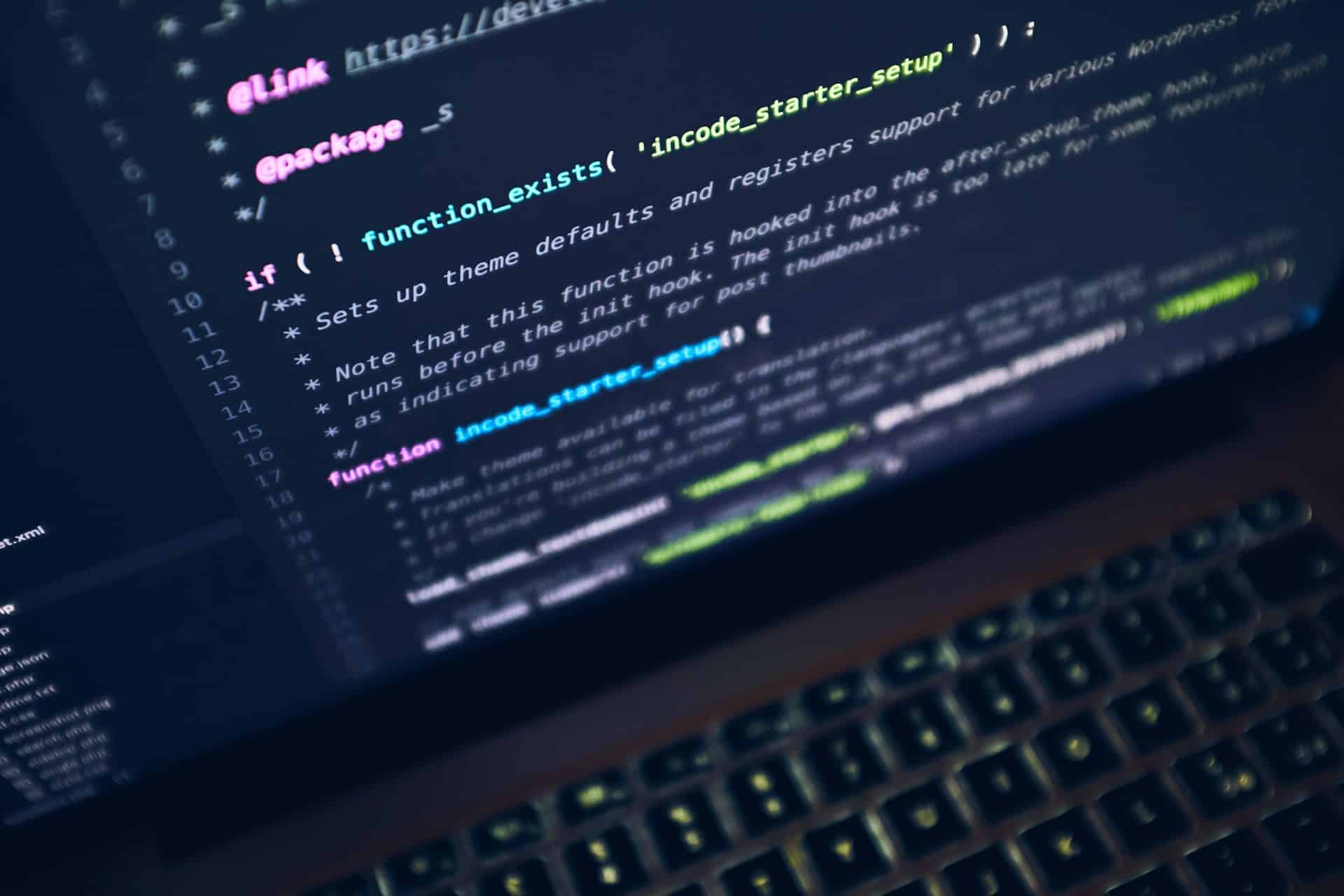
OAuth 2.0 is a protocol that allows a user to grant limited access to their resources on one site, to another site, without having to expose their credentials. A common use of it is for third-party services to access user data, or to enable users to log in to other services using their credentials. Auth0 is one of the many platforms which provide OAuth 2.0 services. This article will guide you through the process of implementing OAuth 2.0 authorization code flow using Auth0 in a Node.js application.
Before you can make use of OAuth 2.0 in your Node.js application, you first need to set up an application on Auth0. An application in Auth0 represents your app and its settings. Applications in Auth0 are the first entities that the access token (the token that allows a client to access a user's data) is issued to.
A lire en complément : How do you configure a static site using AWS Amplify for continuous deployment?
To create an application, navigate to the Auth0 dashboard, click on "Applications" in the sidebar, then on "Create Application". Give your application a name and select "Regular Web Applications" as the application type.
After creating the application, you will be taken to its settings page. Here, you need to set the "Allowed Callback URLs" to the URL where your app will receive the response from Auth0 after authentication. This URL is typically a route in your Node.js application where you have defined the OAuth 2.0 code flow logic. Set the "Allowed Logout URLs" to the URL where users will be redirected after logout.
Cela peut vous intéresser : Unlock success with a professional webflow agency today
Take note of the "Client ID" and "Client Secret". These will be used to identify your application when making requests to Auth0.
To communicate with the Auth0 server from your Node.js application, you will use the Auth0 Node.js SDK. This will act as the client in the OAuth 2.0 code flow. First, you need to install it in your project using npm.
npm install @auth0/auth0-spa-js
Once installed, you can initialize it in your application. You typically do this in your main server file. You will need the "Client ID" and "Domain" from your Auth0 application settings.
const { Auth0Client } = require('@auth0/auth0-spa-js');
const auth0 = new Auth0Client({
domain: 'YOUR_AUTH0_DOMAIN',
client_id: 'YOUR_CLIENT_ID'
});
The authorization code flow involves several steps. The first step is to redirect the user to the Auth0 Universal Login Page. This can be done using the auth0.authorize() function.
app.get('/login', (req, res) => {
auth0.authorize({
redirect_uri: 'YOUR_CALLBACK_URL'
});
});
The user will then authenticate and authorize your application. Once they have done this, Auth0 will redirect them back to your application along with an authorization code in the URL. You then exchange this code for an access token.
app.get('/callback', (req, res) => {
const { code } = req.query;
auth0.exchangeCode({
code: code,
redirect_uri: 'YOUR_CALLBACK_URL'
})
.then(response => {
const { access_token } = response;
// Store the access token and use it to authorize API requests
});
});
Once you have the access token, it can be used to authenticate and authorize API requests on behalf of the user. The token is included in the 'Authorization' header of the HTTP request.
const request = require('request');
request({
url: 'API_URL',
headers: {
'Authorization': `Bearer ${access_token}`
}
}, (error, response, body) => {
// Handle the API response
});
This is the basic flow of how you can implement OAuth 2.0 authorization code flow using Auth0 in a Node.js application. However, there are other aspects to consider such as refreshing access tokens and handling errors, which are beyond the scope of this introductory article. Always remember to protect your "Client Secret" and ensure that API requests are done over secure (HTTPS) connections to prevent token hijacking.
After setting up the OAuth 2.0 flow using Auth0 in your Node.js application and successfully retrieving the access token, it is important you understand that this token has a lifetime and will eventually expire. Once the access token is expired, it can no longer be used for requesting resources from the API server. Therefore, you need a refresh token to get a new access token.
To get a refresh token, you need to include the 'offline_access' scope during authorization. By doing this, Auth0 returns a refresh token alongside the access token and ID token. Here's how:
auth0.authorize({
redirect_uri: 'YOUR_CALLBACK_URL',
scope: 'openid profile email offline_access'
});
Upon successful authorization, the response will contain a refresh token:
app.get('/callback', (req, res) => {
const { refresh_token } = req.query;
});
Now, you can use the auth0.getNewToken() function to get a new access token when it is expired:
auth0.getNewToken({
refresh_token: 'YOUR_REFRESH_TOKEN'
})
.then(response => {
const { access_token } = response;
// Store the new access token and use it to authorize API requests
});
Remember to store the refresh token securely, just like the client secret, because it is essentially a permanent key to obtaining new access tokens.
In the process of implementing OAuth 2.0 using Auth0 in your Node.js application, you will encounter different types of errors. These errors could be due to invalid or expired tokens, incorrect client secrets, or problems with the redirect URI.
When you make a call to the auth0.authorize() or auth0.getNewToken() functions, it returns a promise that could either be resolved or rejected. If it is rejected, an error will be thrown. You must catch these errors and handle them appropriately to ensure your application does not crash.
Here's how you can handle errors:
auth0.authorize({
redirect_uri: 'YOUR_CALLBACK_URL'
})
.catch(e => {
// Log the error
console.log('Error during authorization: ', e);
// Take corrective measures
// Redirect the user to an error page, notify the user, etc.
});
You can also catch errors when exchanging the authorization code for an access token:
app.get('/callback', (req, res) => {
const { code } = req.query;
auth0.exchangeCode({
code: code,
redirect_uri: 'YOUR_CALLBACK_URL'
})
.then(response => {
const { access_token } = response;
// Store the access token and use it to authorize API requests
})
.catch(e => {
// Log the error
console.log('Error during code exchange: ', e);
// Take corrective measures
});
});
When handling errors, it's crucial to identify the type of error (e.type) and the error description (e.description) to know the appropriate action to take.
In this article, we've covered how to implement OAuth 2.0 authorization code flow using Auth0 in a Node.js application. We've gone through the process of setting up an application on Auth0, installing the Auth0 SDK, implementing the authorization code flow, and also how to handle user authentication and authorization.
We also discussed the necessity of refreshing access tokens and how to handle errors. However, always remember to keep your client secret and refresh tokens secure, and ensure all API requests are made over HTTPS to minimize the risk of token hijacking.
With this information at your disposal, you should be well-equipped to implement OAuth 2.0 in your Node.js applications using Auth0. Happy coding!